Computer Support
Florida State / Research / Support Facilities / Computer Support

All issues related to computer support for chemistry faculty, staff, and students. Specifically, email and website related information, and computer related policies.
| Phone | Location | Hours | Facility Director |
| (850) 644.3004 | 4003 Chemical Science Labratories Bldg | 8:00 – 4:30 M-F | Nodin H Weddington |
Support Requests
- Request Help by sending an email to cs@chem.fsu.edu
Printing to Ricoh Copiers
- Dittmer Building DLC [Windows] [Windows Manual Install] [Macintosh]
- Chemical Sciences Labratory Building CSL [Windows][Windows Manual Install] [Macintosh]
Chemistry VPN
- All regular Chemistry Faculty and Staff have access to the Chemistry VPN. Postdocs and Graduate Students should request access by emailing cs@chem.fsu.edu
- Configuration Instructions [Windows 10] [Windows 11][MacOS] (Note: Access from wireless or off campus requires FSUID authentication)
EndNote Software (Online)
- Available to FSU users
- Login/Registration page (Note: email address used to register should match the format FSUID@fsu.edu)
- EndNote Plugins Installer (Window EXE, Window MSI, Mac OS DMG)
- The EndNote Plugins Installer will allow you to install two important EndNote options. The most important option is the “Cite While You Write for Microsoft Word” which allows you insert your references in Word from your EndNote online reference database or a stand alone EndNote application. The other available option is the “EndNote Click Browser Reference Capture” which will allow you to easily import references from online journals by clicking on the “Capture Reference” button in the web browser for which the plugin is enabled. After Cite While You Write is installed, open Word and go to the EndNote tab. If you get an error message ignore it for now, it will go away after you have provided your credentials. On the EndNote tab, click on the preferences option, choose the Application tab and then change the dropdown to “EndNote online”, enter the credentials you used to register and/or sign on to EndNote online from the link above, and lastly click OK.
CAS SciFinder® Software (Online)
- Available to FSU users
- CAS SciFinder Access
Crystallographic Database Software
- Available to FSU Users
- Software includes both the Cambridge Structural Database System, the ICSD-Desktop from the Inorganic Crystal Structure Database, and the Alloy Phase Diagram Database
- Download Page (Note: Access from wireless or off campus requires FSUID authentication)
PyMOL Software
- Available to FSU Users
- PyMOL creates high quality visual representations of molecular structures for visualizing, analyzing, exploring and understanding three dimensional structures of proteins, nucleic acids and other molecules, allowing researchers to analyze and interpret complex biological data.
- Download Page (Note: Access from wireless or off campus requires FSUID authentication)
CrystalMaker
- Available to Departmental Users
- CrystalMaker is the most-efficient way to visualize crystal and molecular structures. Its interactive design lets you “see the wood for the trees” and build your own visual understanding of complex materials. CrystalMaker transcends traditional crystallography software, letting you create dynamical visualizations with rotatable animations. Energy-modelling tools let you design and relax new structures, predict their vibrational properties, and explore how they interface with other materials.
- Download Page (Note: Access from wireless or off campus requires FSUID authentication)
ChemDraw Professional Software
- Available to FSU Users
- PerkinElmer Site Subscription List (Note: Click on the F button and look for Florida State University)
- Quick Links
- Registration Page (Note: Account registration is required)
- Login Page (Note: If you just registered for an account then you may need to choose the “New User” and “Sign Up” option on the login page to set a password for your account. After the password is set then you can login)
- Version 23.1.2 Download Page (Try the code with the most recent start date however if your are not running the latest version of the software or it is December when the license is renewed, it may be necessary to go with a code with an older start date. Note: You must be logged in from the link above before following this link)
- Current Activation Code (Note: Use the activation code with the most recent start date. Also, you must be logged in from the link above before following this link)
- Note: The Signals Notebook is now listed with a Sunset status which means it is being discontinued and replaced. If you use this service it is recommended that you export your data so you have a backup. To access the Signals Notebook either go to https://chemdraweln.signalsresearch.revvitycloud.com or use the ChemDraw Collections desktop application (Note: The URL previously mentioned is also the “Signals URL” that is requested when you run the desktop application for the first time. Also, the desktop application will then redirect to a web browser to complete the sign on process and will require you to confirm that you want your browser to be allowed to open the ChemDraw Collections application.)